How Work Webb’s Shared Office Solutions Can Accelerate Small Business Growth
Starting a small business is a brave venture filled with numerous challenges. One such hurdle is finding an affordable, professional workspace conducive to productivity and business growth. Fortunately, Work Webb, with its shared office solutions in Daytona Beach, Florida, has made this task much more manageable.
Cost Efficiency
One of the biggest benefits of a shared office solution like Work Webb is cost efficiency. Instead of committing to a long-term lease, worrying about utility bills, or dealing with maintenance and other hidden costs associated with traditional offices, small businesses can leverage shared office spaces. These come with affordable packages tailored to their needs, allowing them to redirect saved resources toward crucial business growth factors like employee development and marketing.
Professional Image
A professional image is essential for any business to thrive. Work Webb’s shared office spaces offer beautifully furnished offices and high-tech meeting rooms that can impress clients and associates alike. It’s easier to build credibility and trust with clients when meetings aren’t held at a coffee shop or a home office.
Access to Resources
Work Webb provides resources that would otherwise be costly for a small business. High-speed internet, state-of-the-art office equipment, and comfortable workstations are just a few amenities available. Small businesses can benefit from these resources without bearing the burden of individual procurement and maintenance.
Networking Opportunities
Shared office spaces like Work Webb’s cultivate a diverse community of businesses and professionals. These networking opportunities can lead to collaborations, partnerships, or customer referrals, directly promoting growth. Working in a dynamic environment can also inspire innovative ideas and strategies.
Flexibility
Work Webb offers a range of shared office solutions – from virtual to part-time and full-time shared or private office spaces. Such flexibility can accommodate the ebb and flow of business demands. As your business grows, you can easily upscale the office space or services you require without any major disruptions.
In essence, office solutions like Work Webb provide an excellent springboard for small businesses. They minimize costs and administrative hassles, allowing entrepreneurs to focus on what matters most – growing their business. We have two premium locations on Beach Street in Historic Downtown Daytona Beach, convenient to restaurants, courthouses & more! With a professional environment, essential amenities, flexible options, exceptional service, and competitive pricing, it’s the perfect solution for your business needs.
Read what our happy clients have to say; contact us to learn more about our services and how we can help take your small business to the next level.
What Makes a Good Shared Office Space?

In today’s fast-paced business environment, shared office spaces have become increasingly popular among startups, freelancers, and small businesses. These spaces offer flexibility, cost-effectiveness, and networking opportunities for their members. But with many options available, how do you determine what makes a good shared office space? In this blog post, we will explore the essential factors to consider when choosing the perfect shared workspace for your needs.
Location, Location, Location
The location of a shared office space is crucial for several reasons. First, a prime location that is easily accessible and surrounded by various amenities, such as restaurants, cafes, and public transport, can improve productivity and convenience for you and your team.
Flexibility and Scalability
The office space options should offer flexible membership plans and workspaces that fit your changing business needs. This flexibility allows your business to grow and adapt within the space without the hassle of moving to a new location.
Strong Infrastructure
Reliable and fast internet connectivity is a must for any modern business, and a good shared office space will provide high-speed Wi-Fi and other essential infrastructure like printing and scanning facilities, meeting rooms, and IT support. These amenities can help ensure smooth day-to-day operations and boost productivity.
 Design and Ergonomics
Design and Ergonomics
A well-designed and ergonomic workspace can significantly impact your comfort, well-being, and overall productivity. Look for shared office solutions that prioritize natural light, have comfortable seating, and maintain a clean and clutter-free environment. Additionally, a mix of private and communal spaces can cater to different working styles and promote collaboration among members.
Networking and Collaboration Opportunities
One of the main benefits of shared office space is the opportunity to network and collaborate with other like-minded professionals. A good environment will foster a sense of community by organizing regular events, workshops, or social gatherings to help members connect and learn from one another.
Security and Privacy
While shared office spaces are designed for collaboration, it’s also essential to have a secure environment that respects the privacy of its members. Look for spaces with secured access systems, CCTV surveillance, and policies to protect your sensitive information and belongings.
 Customer Support and Community Management
Customer Support and Community Management
A dedicated and responsive support team can make all the difference in your shared office experience. For example, a shared office space should have a community manager available to address your concerns, ensure the smooth functioning of the space, and help create a positive work environment.
If you’re looking for a shared office space that checks all the boxes mentioned above in the Daytona Beach, Florida, area, look no further than Work Webb. Our establishment offers an unbeatable location, flexible and scalable workspace options, reliable infrastructure, ample networking opportunities, security, and, most importantly, unparalleled customer support. Join our community of innovative professionals and let Work Webb provide the perfect foundation for your business to grow and succeed. Schedule a tour today.
Transforming Law Practices: The Benefits of Shared Office Spaces for Law Firms
As the legal landscape evolves, law firms constantly seek new ways to optimize their practices, increase efficiency, and reduce costs. One solution gaining popularity is shared office spaces. This blog will explore the numerous benefits of shared office spaces for law firms and how they can contribute to your firm’s success.
Cost Savings
Shared office spaces offer law firms a more cost-effective alternative to traditional offices. By sharing the area and its associated costs, such as rent, utilities, and maintenance, firms can save considerable money. This allows them to allocate resources to more pressing needs, such as hiring additional staff or investing in new technology.
Flexible Lease Terms
Many shared office spaces offer flexible lease terms, allowing law firms to adjust their tenancy according to their needs. This flexibility is particularly beneficial for growing firms or those experiencing fluctuations in their caseloads, as they can easily scale their office space up or down as required.
Networking Opportunities
Shared office spaces often house professionals from various industries, creating a rich networking environment. Law firms can benefit from this by establishing connections with other businesses and fostering relationships that may lead to referrals, collaborations, or even new clients.
Access to State-of-the-Art Facilities
Most shared office spaces provide access to well-equipped meeting rooms, conference facilities, and state-of-the-art technology. This enables law firms to make a professional impression on clients and other legal professionals without incurring the costs of maintaining such facilities in a private office.
Enhanced Productivity
The communal environment of shared law office spaces can positively impact productivity. By working alongside other professionals, law firm employees may feel more motivated and inspired to perform at their best. Additionally, many shared office spaces offer a variety of workspaces, from private offices to open-plan areas, allowing individuals to choose the environment best suited to their work style.
Streamlined Administrative Services
Shared office spaces often provide various administrative services, such as receptionists, mail handling, and phone answering. This allows law firms to focus on their core legal work without hiring additional administrative staff or managing these tasks themselves.
Collaborative Atmosphere
A shared law office space fosters a collaborative atmosphere where professionals can exchange ideas, share knowledge, and learn from one another. This can lead to innovative solutions and creative problem-solving for law firms, giving them a competitive edge in the legal industry.
By embracing this new way of working, law firms can optimize their practices, enhance productivity, and stay competitive in the ever-changing legal landscape. Work Webb, located in Daytona Beach, Florida, offers law office share services. Visit our website to learn more, and call us to schedule a tour. We have a wide selection of options to fit most legal office needs.
How to Find and Prepare for a Meeting in Rented Conference Rooms
Rented conference rooms are a handy option for remote workers who don’t have access to a traditional office. They provide a temporary solution for an ongoing issue. They will likely help you make a more professional, long-lasting impression on your client than you ever would if you met at your local Starbucks. But how do you find and set up a rented conference for success?
Researching before you need a conference room is critical to preparing for the big client meeting to determine your required options.
It would help if you lined up all the available rentals in your area (or your client’s neighborhood) and considered your options. Location and available (preferably free) parking spaces near the building are crucial. The last thing you want is for your client to walk half a mile because the only available parking spots were found six blocks away. The neighborhood where the rental is located should also be safe because a sketchy peripheral zone does not leave a good first impression, even if you save a few bucks along the way.
It is also important the conference room comes with the office equipment you need. A stable and robust Internet connection and a whiteboard with matching markers might come in handy, so decide the items you need and look for these features when browsing the long list of meeting rooms up for rent.
Learn the Layout
Once you’ve settled on the conference room of your choice, explore the building inside and find out as much about it as possible. Get to know where the bathrooms are located, find out the position of the communal kitchen, and make sure you know where you can get a coffee. Once your clients arrive, it’s helpful to give off an air of confidence and act as if you’ve always done business at the location.
Work Webb provides professional conference rooms for rent in various options to suit most business needs. Visit our website to see what our Happy Clients say about this service, and call us today to schedule a tour.
Remote vs. Hybrid Work: What is the difference?
Words matter, and when it comes to the words used to describe the changing landscape of work, they matter even more. Two words have been used since the pandemic, hybrid and remote. Although these words have been around for a while, they are now in our daily conversations. But do you know what they mean? Before COVID-19, the word hybrid was used to describe a car, not a work schedule, and remote working was not standard. So the purpose of this blog post is to explain the difference between the two, a little history on the evolution of work, how Work Webb can be used for both of these work schedules, and which option will dominate in the future of work.
Remote Work
Remote work is the practice of employees doing their jobs from a location other than a central office operated by the employer. Such locations could include an employee’s home, a co-working or other shared space, a private office, or any other place outside the traditional corporate office building or campus. Working from home is another phrase used interchangeably for this work schedule, and it has a long history that predates the invention of the internet.
Before the industrial revolution, skilled workers worked from home and sold goods. With the industrial revolution, there came a need for automation and factories. Then after World War 2, we saw the rise of the corporate headquarters, with cubicles and the invention of the eight-hour day. But the advancement of technology, specifically the creation of the internet and computer, remote working took centerstage.
Why is Remote Work Popular
Remote work has become increasingly popular because it benefits employers and employees. For example, remote workers tend to be more engaged and productive when working on their schedules. The graphic below shows the uptick for remote working as well hybrid.
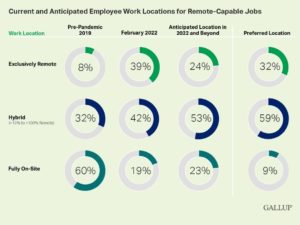
Hybrid Work
Hybrid work is a flexible approach that allows employees to split their time between working in the office and working from home. Several factors are driving the move to the hybrid office, including the increasing popularity of hybrid work and the need for businesses to be more flexible and accommodating to employees. In short, you are in the office, collocated with colleges some days of the week, and working the rest remotely. This type of schedule will vary depending on the industry you work in and what is the most productive for you and your team.
What Will the Future of Work Look Like
Top executives believe Hybrid is the model that will dominate by 2024. In fact, a survey found that 81% of senior executives believe the future of work is a hybrid work model, with over 56% of work done outside of the office meaning remotely. So it looks like both of these options will be in the future.
How Work Webb Can Help
As mentioned in previous blog posts, working from home may not work for everyone. This is where a shared office solution, like Work Webb, comes into play. The option to drop in and get a desk for a day or rent a dedicated office is just two ways a co-working space can assist remote workers. Regarding a Hybrid work schedule, workers can rent our conference room by the hour or day to meet up as needed to collaborate, reducing travel costs for your company.
If you are looking for remote or hybrid office solutions in the Daytona Beach or Melbourne, Florida area, consider Work Webb. Visit our website to learn more and read what our Happy Clients say about our services.
Hybrid vs. Remote: Which is Better for You?
The work landscape has changed in the past two years and many employees are considering hybrid vs. remote work schedules. The 9-to-5 workday is so last century. In today’s 24/7 global economy, employers and employees enjoy the benefits of more flexible work arrangements. There are two primary types of flexible work arrangements: hybrid and remote. A hybrid schedule is a mix of in-office and at-home work, while a remote schedule is 100 percent at-home.
But how do you determine which is the right one for you? Here are some questions to ask if you are considering a hybrid vs. remote work schedule yourself to determine which will work for your individual needs.
Is an office required for your career?
This should be the first question you ask yourself, “Can I do my job the same from home, or do I have to go into an office to be productive.” Some industries, like manufacturing, where employees must be centrally located to get the job done. But what COIVD taught us is there are more industries than we imagined that could go remote or hybrid. So, for example, who would have thought telehealth would ever be a thing? Because how can you practice medicine without physically seeing the patient? Easily apparently with the assistance of technology but not for all health issues.
Doing some soul searching and researching to see if your career can go remote or hybrid for the long term will help you determine your best choice.
How do I work best?
Once you have determined if your industry can work remotely, you need to be honest with the type of worker you are at your job. Regarding a hybrid vs. remote work schedule, do you need watercooler banter to be happy and productive? Or can you work remotely without this type of in-person interaction? Again, COVID taught many of us that we are more social than we may have thought, and this social interaction with coworkers was an important part of our work life. This is why it is essential to ask this question when determining if a remote or hybrid schedule is right for you.
Am I disciplined enough to work remotely?
Remote workers need to stay focused and adhere to a schedule without coworkers, or supervisors, around to monitor them. Be honest with yourself on this question because with the flexibility of a remote schedule comes the responsibility of being self-motivating and productive. A hybrid schedule might be a better option if you fear you lack the dedication to work remotely 100% of the time.
Whether you choose a remote or hybrid work schedule, a shared office solution like Work Webb can assist when needed, no matter which schedule works for you. Whether it is a desk for a day, a conference room rental, or a work address for mail, we have options to meet most needs for both remote and hybrid workers. Visit our website to see what our happy clients say about our services and call us to schedule a tour.
Coworking Spaces Can Make Employees Happier
A 2019 survey by Gartner revealed that just 13% of employees are satisfied at work. Fortunately, a 2022 survey by Willis Towers Watson found that 90% of employers plan to put employee experience at the top of their agenda.
If you’re a business owner thinking about renting desks for your team, here are two reasons you should consider a coworking space membership without delay.
A sense of belonging
Our sense of belonging is vital for our well-being. These groups could be our peers, sports teams, religious groups, or coworkers. The latter is essential when it comes to the employee experience, and it’s something you don’t get proper when you work from home every day.
Belonging is about more than holding Zoom meetings.
A coworking space is where remote employees can visit to reconnect with colleagues after periods of working from home. It also allows employees to build relationships and social groups with other people who use the space.
Coworking spaces can improve people’s well-being
Our work lives can significantly impact our sense of well-being, which is why it’s so crucial for employers to create workplace environments that prioritize well-being and work-life balance.
Employers need to be flexible to achieve a work-life balance, and coworking spaces can meet this need. For example, employers can pay for only the desks they need at any time accommodating a hybrid working schedule. Options tend to be super flexible, and companies can take on more or less space when needed.
Spacious breakout areas, adaptable desks, and areas that cater to different working styles can help maintain a high level of productivity.
If you are looking for a shared office solution for your coworking needs consider Work Webb. We have two locations and a variety of options to choose from. Call us to schedule a tour and read what our happy clients have to say about our services.
Hybrid Office Evolution
The Hybrid Office Started Before COVID
During the pandemic, employees worked from home. COVID did not start the work-from-home trend. In 2017, FlexJobs and Global Workplace Analytics reported that between 2005 and 2015, telecommuting half-time or more increased by 115%. The United States Census Bureau released this infographic in 2013. This graphic states that advances in technology contributed to the increase of remote workers and gave a breakdown of the industries of these home-based workers. Employers learned during the pandemic was remote workers performed as well as on-site employees. Staff now want to continue this work arrangement. Some employers are considering a hybrid work schedule to keep the employees happy.
Employees Have a New “Worth It” Equation
The Big Compromise
The Best of Both Worlds: How to Create a Hybrid Work Environment
A hybrid work environment can offer the best of both worlds for employees – the flexibility to work from home when they need or want to, while still having the option to come into the office and collaborate with colleagues.” The hybrid work environment is becoming increasingly popular as more and more companies offer their employees the opportunity to work from home at least part of the time. Today, a majority of employees—some 81%—say they don’t want to return to the office or would prefer a hybrid-work scenario.
So how do you make a hybrid work environment work for you?
Set clear boundaries
Failing to draw a line dividing your work and home life can be detrimental to your mental and physical health, so set clear boundaries on what hours you are on the clock and stick to them. It is tempting to “check a few emails” when the office is just down the hall. But this type of practice can create terrible precedence that will negatively affect your mental health over time and will not establish a healthy hybrid work environment.
Create a flexible schedule
This one can get tricky, you want a flexible schedule, but your boss needs you at a meeting. So the best advice here is to make your schedule and stick to it as much as possible. For example, if Tuesdays seem to be a better time for most of your team to go into the office, then rearrange your schedule to provide consistent days where your attendance can be counted on for collaboration.
Get the right equipment
The technology that enables remote work is another challenge; 90% experience issues when working from home.
So make sure you have the right tools to work from home. The right tools mean a comfortable chair, desk, strong Wi-Fi signal, and a printer if needed.
Work Webb can be your office away from the office and a temporary office while setting up your work environment at home. We provide all the technology needed to be connected to colleagues and have various options to choose from. Visit our website to see what our happy clients say and call us to book a tour.
The Benefits of Having a Dedicated Desk

The co-working space phenomenon has grown into an industry fast becoming a staple of the business landscape in a post-COVID world. Shared office solutions stimulate this business because the setup is the best of two worlds – the traditional office and remote working. The shared office space also offers professionals who like the co-working vibe but do not want to sacrifice their privacy with other options, namely dedicated desks.
A dedicated desk is a physical space within an office reserved for a specific person to use as their workspace. The desk is usually assigned to an individual rather than being shared by multiple people. The dedicated desk allows professionals a permanent space to work while also giving them additional advantages.
Here are several benefits of having a dedicated desk:
Increased Productivity
A dedicated desk can help increase your productivity as it provides you with a space that is specifically for you to use. This can help reduce distractions and help you focus on your work. Often, people feel comfortable in areas with a touch of personalization. Dedicated desks allow you to personalize your workspace and make you feel at home while working. The more comfortable people are in their personalized space, the more productive they will be.
Cost-Effective Option
It can be costly for companies to set up a separate space in the office for each employee. If employees have to pay for the area themselves, this can get pricey. For example, dedicated desks allow employees to have their own space while at the same time not breaking the bank.
Provides adaptability
The flexibility of the lease of a co-working space ensures that you can opt for a bigger space when business needs demand it. For instance, if traveling is included more in your job portfolio, the dedicated desks are a great idea. You don’t need an ample working space if you travel often.
As the office landscape continues to transform, more and more companies are migrating to co-working spaces, which offer privacy and teamwork. However, it would be best to consider getting a dedicated desk—it provides more privacy, better work management, and high productivity, which can be very beneficial to you and your business.
If you are looking for a dedicated desk in the Daytona Beach or Melbourne, Florida area, consider Work Webb. We have many options that can adapt to most business needs. Visit our website to learn more and read what our Happy Clients say about our services.
Organize your Work Environment for Improved Productivity
How you organize your work environment affects how your team behaves in that space, so strategically managing your office will help you create the company culture your team needs to hit their goals. Having a cluttered desk is not a sight that inspires one to have a productive day, much like waking up to a dirty kitchen. The appearance of clutter signals to your brain that there’s extra work to do before you can even start your daily tasks. When your brain feels overwhelmed by all this work, it triggers a stress response. Organizing your workspace reduces the frequency of that stress response, gives you a feeling of control and makes you more efficient.
You can take some easy organizational steps to quickly get ready for your day and not take up valuable work time.
Hide the Wires

Let’s face it; the wires can get out of control with all of the monitors, computer towers, mice, laptops, phones, and chargers that adorn the typical office desk. Because reducing visual clutter helps minimize stress, hiding all these messy wires is essential. Roll up the slack in each cord and slap on a binder clip. This tip will quickly organize the cord maze under your desk.
Use Wall Space to Your Advantage

Do you have free wall space near your desk? Don’t waste this valuable real estate. Instead, free up space on your desk by installing pegboards or wall shelves to sort mail, electronics, or office supplies. These times will still be handy and out of your way.
Organize your In-box

Email consumes a lot of our time and can get overwhelming quickly. Think of your email as your digital desk and keep it organized as your physical workspace. Create folders in your email to sort your emails into easily digestible information like to-do lists and even prioritize them. Taking the time to unsubscribe to various marketing emails like newsletters that you no longer want to receive will also be a worthwhile spend of your time instead of deleting them because this will ultimately reduce the number of emails you have to deal with daily.
Declutter

First, look at your desk and throw away things you no longer need. That old grocery list, office depo receipt, or phone message should not be taking up space. Instead, get rid of the unnecessary paper from your workstation. Next, tackle the loose documents by using file folders. Bundle them according to topics that make sense to you and stack them. A pile of folders that look organized on a desk will look more pleasing than a pile of paper.
Implement a Workflow System

Pick a place on your desk as the “Things to Do” area and the file folder there. For example, folders with action items that must get done that day go on the right of your keyboard, and completed tasks go on the left. At the end of the day, the items on the left are removed from your workstation. This system will give you a sense of accomplishment, keep you on track to reduce the clutter on your desk, and organize your work environment.
How to Overcome the Challenges of Hybrid Work
While companies are preparing to bring their staff back into the office, some consider a hybrid work schedule as the new norm. This arrangement allows the employees to continue to work remotely while lowering the business’s overhead costs, but it does come with challenges. But how is this new schedule implemented at no expense to their employee experience?
The specifics must be planned out for your individual business needs, and if done correctly, a hybrid work schedule can be a win-win for everyone.
Here are a few common problems and solutions.
Misalignment between in-office and remote employees
Hybrid working can create a disconnect between employees working in the office and those not. One of the main appeals of hybrid is the balance between independence and collaboration, and you need to make sure your hybrid working arrangement encourages both.
One way to overcome this problem is to set specific days for in-office work and make those days focus on collaboration. In contrast, the days when everyone’s working from home are reserved for more independent work, which doesn’t require (as much) in-person interaction.
Office Costs
Depending on how your company intends to balance this new schedule, keeping a dedicated office could waste resources. With a hybrid work schedule, you will need some office space.
One of your best options is probably a coworking office space or another company to share it with.
Labor costs
It makes sense that remote employees aren’t entitled to reimbursement of travel expenses and should instead be compensated for using their own internet and electricity. But how do you balance that in a hybrid setting?
Offer the employees the choice and let them know of the tradeoffs and/or changes to their benefits in advance. They can then decide on what is best for them.
Managing the Employee Experience
A hybrid schedule is a big disrupter in traditional office settings. Company culture is experienced much differently for employees mainly working in the office versus those working remotely. This is especially relevant for new employees who need to get onboarded in a remote or hybrid setting.
Strive to keep the experience as balanced as possible and remember to offer everyone the choice. Plan company events with hybrid top of mind, potentially in combination with more in-person get-togethers, and ask other companies what they do on this issue.
Work Webb can assist you to implement a hybrid work schedule with its menu of options. We have two locations, Daytona Beach and Melbourne, Florida, with dedicated parking and conveniently located to restaurants. Read what our happy clients have to say about our services and call us to schedule a tour.
Hybrid Work Schedule Benefits
This year employees expect to have more flexible work options, and one option is a hybrid work schedule. A hybrid work schedule includes having employees work from home remotely, in the office exclusively, or a mix of both in-house and remote. Hybrid work uses digital tools to support interaction between in-person and remote participants, and these tools must facilitate participation, collaboration, and communication to be successful. Here are some benefits of implementing a hybrid work schedule for your employees:
Improved productivity
A hybrid work schedule can offer flexibility and empower employees to utilize their strengths, boosting productivity.
Boost employee satisfaction and culture
The attractiveness of hybrid work is employees choose when and where to work. This allows employees to focus on getting work done peacefully and without being disturbed or distracted.
Better work relationships
Virtual meetings can play too significant a role in hybrid work. Providing a mix of in-person and virtual meetings tailored to team members’ habits and needs will build better working relationships.
Improved mental health
Fully remote work reduces human interaction, adversely affecting your employees’ mental state and it’s essential to create opportunities that optimize communication and foster mental well-being. The work-life fit is a vital aspect of any healthy working environment. And hybrid work enables each employee to fit their work and life together in a way that works for them.
The hybrid work model has the potential to take your organization to a new level of productivity. Finding a shared office solution in your area can assist you in finding the perfect temporary office space for your hybrid work needs. Call us today for more information or schedule a tour at one of our locations.
Virtual Working Tips for the New Year
During the coronavirus outbreak, many organizations have asked employees to work remotely and for some companies, virtual working is now commonplace. So for those new to remote working, we want to share some tips on making it work.
Self-Care
Virtual working can be a big transition, so cut yourself some slack. You might have feelings of being lonely, isolated, stressed, frustrated, anxious, unmotivated, or relieved, relaxed, energized, or productive. However you feel is OK, so don’t beat yourself up.
Take scheduled breaks
Walk around while chatting on the phone and make sure to take a lunch break away from your email. Breaking up the day enables you to refresh and increase your productivity when you return to your work.
Protect your time
Many managers’ concern about their virtual employees is that they are just doing laundry and bingeing Netflix. When in reality – the opposite is usually true — people tend to work more virtually because it’s harder to “leave” work. Set “in office” hours and communicate these with both colleagues and family.
Protect your workspace
If you utilize your home for your office, talk to family members or roommates about the hours you work virtually and the ground rules during those hours. Of course, we also recommend finding a shared office solution near you to rent a desk for the days you need to focus. Having an alternative workspace is critical to being consistently productive.
Create a system for sharing documents
Consider Google Docs, Box, or Dropbox to share files. This will ensure the correct version of a document is worked on and shared.
Work Webb can help virtual workers in Daytona Beach and Melbourne, Florida, stay focused, productive, and happy. Both locations are near restaurants for breaks and have a wide selection of options to fit most needs. Visit our website to read what our happy clients say and call us to schedule a tour.
Benefits of Remote Working

When companies worldwide sent their employees home to work virtually due to COVID-19, remote work had a big moment. What became apparent was that employees could be productive and focused when not in the office—in many cases, even more so. As a result, employers everywhere began to understand that remote work works.
Here are some benefits to working remotely:
Better Work-Life Balance
Remote jobs come with adaptable schedules, which means that workers can start and end their day as they choose, as long as their work is complete.
Money Savings
Companies —like Twitter, Square, Shopify, and Facebook, to name just a few—have seen long-term costs savings by having employees working remotely.
Increased Productivity and Performance
Remote working usually leads to fewer interruptions, fewer office politics, a quieter noise level, and fewer meetings. Fewer distractions lead to increased productivity—a massive benefit for both employees and employers alike.
A Happier, Healthier Work Life
Remote, flexible workers tend to be happier and more loyal employees, in part because it has been shown to lower stress, provide more time for hobbies and interests, and improve personal relationships, among other things.
A shared office solution like Work Webb has helped several companies adapt to working remotely. We have a variety of options to choose from that fit most needs. Call us today to schedule a tour and answer any questions. Visit our website to see what our happy tenants have to say about our services.
How to Choose the Right Office Chair
It is essential to choose the right office chair so you can be productive while supporting your back. A good chair is critical if you pull long hours at your desk. Here are some features you should look for when you purchase an office chair.
Height Adjustable
Your office chair needs to adjust to your height, so when seated, your thighs are horizontal to the floor so look for a pneumatic adjustment lever to let you bring the seat higher up or lower.
Backrests
You should be able to position your backrest in a way that suits your needs. A locking mechanism that holds a backrest in place is suitable not suddenly to tilt backward.
Lumbar Support
Choose an office chair shaped to match the natural contour of your spine. Make sure the chair you choose supports your lower back that your back is slightly arched so that you don’t slump as the day goes on.
Get a Chair the Correct Size
The office chair seat should let you sit comfortably. Look for a wider seat if you are taller and a shallower one if not so tall. Choose a chair where you sit with your back against the backrest and have approximately 2-4 inches between the back of your knees and the chair seat.
Choose Breathable Material and Sufficient Padding
Breathable material is more comfortable when sitting for long periods. The padding should be comfortable to sit on, and it is best to avoid a seat that is too soft or too hard. A hard surface will be painful after a couple of hours, and a soft one will not offer enough support.
Armrests
An office chair with armrests reduces the strain off your neck and shoulders. Choose an office chair where the armrests are adjustable to let you position them to allow your arms to rest while making you less likely to slouch.
Easily Adjustable
Make sure you can reach all adjustment controls from a seated position to choose the right office chair because it is easier to get the height and tilt just right if you are already sitting.
Temporary Office Space: A Solution to Workplace Problems

Temporary office space may seem like something your business will never need when your office is all set up and running smoothly. But a simple issue like the AC breaking in the dead of summer in Florida will completely unravel productivity. Not all of your employees may have a productive workspace in their home, and utilizing a temporary office solution like Work Webb can help solve unplanned disruptions for your business.
Here are some examples of when your business may need Work Webb services:
- Your business is in-between leases.
- You have outgrown your office.
- Need space for seasonal employees.
- The current office is under construction or needs repairs.
- Need a digital office while traveling.
- A scalable office option for your start-up.
- Relocating your offices and need a place to get your business started.
- Need a conference room for a meeting with important clients or investors.
- Your current office is flooded, too hot, without power, or any other issue that makes it unusable – but your business needs to stay productive to meet a deadline.
We could go on and list all the scenarios we have heard from clients, but you get the picture – temporary office solutions like Work Webb can help your business when you need it. We have flexible options to fit most budgets and two locations – Daytona Beach and Melbourne. Call today before a crisis, schedule a tour of our offices, and make us part of your “what if” productivity plan.
Three Ways Work Webb Can Help Your Business Grow

No matter how large your team, Work Webb offers customizable office space that scales to meet your needs. With locations in Daytona Beach and Melbourne, Florida, Work Webb has flexible options to meet most business needs as they grow. Here are some examples of how using Work Webb can help your business grow:
Quickly Expand Your Office Space
As you hire more staff, there inevitably comes a time where you need more office space to fit everyone. Work Webb’s options are a way to expand your company’s footprint rapidly without extending your existing commercial premises, which can be disruptive and cost time and money.
Interviewing
If your company travels to the Daytona Beach or Melbourne area to interview candidates, using Work Webb’s conference room or a private office is a perfect solution. Both locations are centrally located near restaurants for a quick lunch break and have plenty of parking to accommodate your needs.
Expanding to Daytona Beach or Melbourne
Using a temporary office space is a fast and budget-friendly way Work Webb can help your business grow. This option can test the waters to understand better whether your business can thrive in this area. Market research can guide your expectations of success to a degree, but a flexible, short-term temp office space can help your business navigate the unexpected. That’s true whether you decide to put the brakes on your expansion or take your plans to the next level.
If your business is looking for services to assist your business to grow, Visit our website to see what our clients have to say, follow us on Facebook, and call us today to schedule a tour. We look forward to hearing from you.
How to Organize Your Desk

Your work environment is often a reflection of how you feel. Some people are more organized and have a more personal style while others are less. Your workstation needs to be set up to accommodate your needs and productivity best. It should also be comfortable and conducive to work. If you find yourself overwhelmed by piles of paperwork and disorganized files, it’s time to take action. Here are some suggestions for how to organize your desk:
Prioritize your stuff
Your desktop is big enough to house all of the things that you probably don’t need. It’s time to get organized. Remove all the items from your desk at the beginning of your day and as you work, only bring up the things you need. This will tell you what is essential to keep on your desk to be more productive and efficient.
Go with the workflow
Many people have left-to-right tendencies when it comes to their work environment. This means that incoming items are on the left, while outgoing items are on the right. Creating a no-parking zone around your desk can help reduce stress levels.
Reduce visual clutter
The desktop may be orderly, but it can also be cluttered. If there are too many things to do, it can become a distraction. Organize your desk by removing notes from around your computer screen to create a clean view. Replace some to-do lists with an inspirational quote or a photo that brings you joy, so your desk has some work-life balance.
Go digital
If you haven’t migrated to digital productivity tools yet, then it’s time to get started. This will help you organize and communicate more effectively, and it will also give you the tools to monitor and manage your tasks.
Check under your desk
The cords and cables under your desk are not only a safety hazard; they can also damage your skin. Use Velcro wraps and cord tamers to prevent tangles and give your feet more room. If you have old boxes of files under your desk, go through them to see what you can discard.
Wipe it down
Get into the habit of regularly cleaning your work area. Doing so helps keep your office looking its best and create a healthy space to be productive.
For more office tips, sign up to receive future Water Cooler blogs emailed to you. If you are looking for a shared office solution in the Daytona Beach or Melbourne, Florida area, visit our website to see our options and call us to schedule a tour.
Location is Critical When Choosing an Office
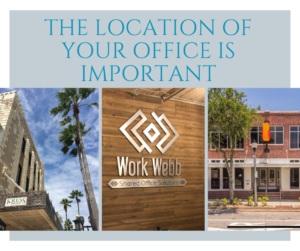
The old saying, “It’s all about location, location, location,” is true and applies when looking for a flexible office space for your business needs. As we have discussed in previous blog posts, the options provided by the shared office solution need to fit your needs, but the location of the space is just as critical. We recommend taking the time to write down your “must-have” list of location requirements, then research to see what office space fits both your location requirements and your “must-have” office options.
Here are some helpful tips to get you started on your “Must Have List.”
Convenient
Your office location needs to close to what you need to conduct business. For example, if you need to be near the courthouse, it doesn’t’ make sense to rent a space across town away from the courts. On the other hand, you want to be located in an area convenient for your clients. But it is not all about your clients; consider the commute from your home and determine the maximum time you want to drive to work.
Dedicated Parking
Nothing is more frustrating than a client arriving at an office building for a meeting and then not finding parking. After the client drives around finding parking, they are frustrated and possibly late for the meeting setting a negative tone. Avoid this by choosing a shared office solution with plenty of decided parking, so this is not a problem.
Close to Restaurants
Grabbing a quick lunch is not possible if your office space is not near any restaurants, so make sure you consider this when choosing a office space.
Safe Area
Choosing a safe area seems obvious that it should not have to be listed, but what is safe for one person may not be the same for your clients. Visit the areas you are considering leasing space at various times of the day to ensure it is a safe area. Early morning meetings might happen, and if your office is a little sketchy before the sun comes up, clients will not feel comfortable or safe.
Nice view
This one is a little unfair because not every office is lucky enough to be in sunny Florida, but hey, we are, and it’s a plus that we can advertise gorgeous views from some of our office options. Nothing beats a great view from your desk and if this is important to you (like it is for us), add it to the list.
The location of your office needs to meet your professional and personal requirements. Create your list using these tips and take a tour of the facilities you are considering to see how many check off your requirements. If you are looking for flexible office space in the Daytona Beach or Melbourne, Florida area, visit our website to see our options and location. Then call us to schedule a tour, and remember to bring your list.
What to Look for in a Shared Office Solution
It’s been over a year since the massive wave of employees working from home. Are you losing your focus and mind yet? The answer to this question from lots of individuals is a resounding YES! People miss the socialization of talking to coworkers in person; the ritual of driving to work, listening to music, and working from home does not meet these needs. Your home may not have the space to provide a productive environment away from distractions, but fear not, there is an answer. That answer is a shared office solution like Work Webb.
A shared office solution can be the answer to your lonely working from home heart. But before you go and get yourself a membership, there are a few things you need to keep in mind to make sure you find a shared office solution to meet your individual needs:
Location
As they say, it all about location, location, location, and this pertains to choosing the right shared office solution for your needs. Your temp office space should be centrally located around restaurants and public parking. If you need to be around restaurants, courthouses, or close to home, make sure you consider this before you select your shared office solution.
Community
Each shared work-space is unique, and so is its community. Are you a good fit for the community? Can you see yourself working around the people there? You should tour the space and even try it for a day before committing to a membership.
Budget
Find a space that has plans to fit your budget and individual needs. Will you go to the office every day or on an as-needed basis? If this is what you are looking for, make sure you find a place with this option.
Internet
Although we all think fast-internet is a given, it might not be, so you need to think about the service provider to make sure it will be enough to fit your needs.
Amenities
Do they offer coffee, tea, printing, meeting room usage, etc. Look at the perks they offer and decide whether it’s something you value.
Conference rooms
If you need to have access to a conference room, make sure your shared office solution has enough rooms.
Membership options
Your needs might change as time moves forward, so ensure the space is flexible enough to upgrade or downgrade your membership accordingly.
On-site manager
Is there someone in charge making sure that things run smoothly in the space? Having a staff member on-site may sound like a small thing, but it is critical if you run into problems.
Health & Safety Protocols
A work-space should make you feel healthier, not unhealthier. Make sure you ask about the health and safety protocols to make sure they fit your expectations.
Work Webb has two locations (Daytona Beach and Melbourne, Florida) with many options to choose from and meet most individuals’ needs looking for a shared office solution. Visit our website to see what our clients have to say, follow us on Facebook, and call us today to schedule a tour. We look forward to hearing from you and having you join the directory at one of our locations.
Things You Should Never Do in a Remote Meeting

The last decade has seen a slow and steady shift towards remote and flexible working, accelerated by the pandemic. The number of people working from home has reached unprecedented levels, and professionals have quickly adapted to this new way of operating. This includes a remote meeting with clients and co-workers among many other new ways of working.
Many have had to get learn new technologies, mainly using online and audio-conferencing calls as the primary tool for interacting with one another. This new tool has also meant learning a whole range of new behaviors and video meeting etiquette. There have been many funny videos and memes over the last year of remote workers going to the bathroom and getting caught not wearing pants. While these incidents make for great social media entertainment, it’s not what you want to happen during your professional meetings.
To make this easier, we have put together a list of six things you should never do in a remote meeting.
Wear pajamas
One of the most significant benefits of working from home is that you don’t have to get dressed up. Instead, you can throw your hair up in a messy bun and work in your pajamas if you want. But it would be best if you never showed up to a virtual remote meeting dressed like this.
Snack
It’s unlikely that you’d whip out a bag of chips when sitting in the boardroom, and the same rules apply when attending a virtual meeting.
The meeting will only go on for so long, so hold off. If you really must eat during the call, choose something quiet that isn’t distracting everyone involved.
Choose a busy or distracting location
Not everyone has the luxury of a home office; some may be working from their living room tables or bedrooms, but you still need to be cautious of your surroundings during a virtual meeting. Ensure you keep the area tidy and don’t sit in front of any distracting artwork or wallpapers. After all, you want all participants to be engaged in the meeting, not watching the TV behind you or staring at your ever-mounting pile of laundry.
Let your pets or family wander around freely
Similarly, you need to eliminate distractions for both you and other meeting participants, which means you can’t have your family, housemates, or pets just wandering around in the background. This can be very distracting and could draw attention away from the meeting at hand.
Speak over people
Last but not least, you need to make sure you’re not cutting anyone off when they’re speaking, which can be tricky if there’s a delay. Be sure that you leave a little pause before answering and don’t talk over other participants. Similarly, it’s best to avoid asking open-ended questions to everyone, especially during a meeting with numerous participants. Otherwise, you might find your co-workers are tripping over each other trying to answer, and it becomes confusing. Always be specific when addressing someone or asking them a question.
How Managers Can Support Remote Employees

As many employees continue to work from home, remote work can be filled with challenges. Even though the working-from-home routine is not new to society, some managers are still struggling to support remote employees. There are some relatively quick and inexpensive things that managers can do to help their employees. Here are some actions that you can take today to assist your remote team:
Daily check-ins
Many successful remote managers hold a daily call with their employees. The calls must be regular and predictable, and that they are a conference in which employees know that they can consult with you and that they will be heard.
Use various communication technology options
Email alone is insufficient. Remote workers benefit from having options such as video conferencing, which gives participants many visual cues that they would have if they were face-to-face. Investing in a channel-based messaging platform, like Slack or Microsoft Teams, is a good option for shorter or more urgent matters that can arise during the workday. Utilizing another platform will also ensure that messages do not get lost in an overload email inbox.
Establish rules for communication
Set expectations for the frequency, means, and ideal timing of communication for your teams. For example, do not use videoconference for every communication. Establish rules for when to use email versus other forms of communication and lead by example by following these rules.
Provide remote social interaction opportunities
A manager must structure ways to interact socially with their team while working remotely. The easiest way to establish some necessary social interaction is to leave some time at the beginning of team calls for non-work items.
Managers can implement these tools quickly to support remote employees better for the new year. With this support, employees are more likely to take up the call with a renewed sense of direction.
Readers: Find us on Facebook and Instagram!
How to Up Your Productivity Game When Working from Home
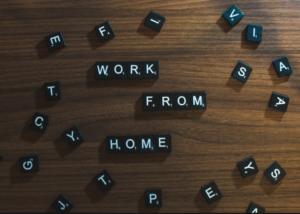
Working from home has taught us a lot about structure, boundaries and self-discipline. If you have been asked to work remotely because of the pandemic, now that we are months in, hopefully, your routines are taking place, and you have made some progress in adjustment to very different work life. Now that you have the groove on, it is time to make a little deeper dive into the best way to be productive. There are many ways to increase levels of productivity but here are a few that we find most beneficial.
Time Blocking
Many people like to time block their days, but it can also help to block your entire week. … One week is mostly dedicated to client work, and the next week is mainly dedicated to working on your own business (blog posts, marketing, finances, etc.). This can help you stay focused, so you do not have to switch from ‘client mode’ to ‘admin mode’ every day.
Take regular breaks throughout the day.
Set a Pomodoro timer to have regular breaks to practice awareness and be present. You need to create opportunities for space throughout the day proactively. You can try this meditation as a pause between work.
Make sure you are ‘working from home’ not ‘living at work’
This article from Human Resources Director makes some great points about productivity though many of the challenges we’ve during this time, not so much physically draining, the most difficult to overcome have been psychological.
Goal Settings
It isn’t enough to just set a schedule; you need to set goals for what you will accomplish in that time. Perhaps, goal setting, whether short-term, mid-term, or long-term, is part of your work-at-home agreement with your employer already. However, if not, you should do it for yourself and make sure that it’s based on your values’ solid foundation.
Empathy and Leadership

If nothing else, this time in our lives has taught us a lot about what matters most. After seven months of a pandemic state of our nation, change is something that is almost all we know. While some may adapt well to the ever-altering ways we live, work, interact, etc., some people have a very tough time acclimating to this “new normal” How does this affect your employees, and how can you make sure they continue to deliver ultimate production for you and their workspace? Leadership is one of the most important ways an authority figure can improve the working environment.
Be a flexible leader and thinker.
This is a unique time! “The way we have always done it” mindset and mentality are no longer options. What new practices or measures will work best for you and your teams that will ensure ultimate productivity? The answer may be very different than ever before. Engage with your employees, understand their circumstances, and figure out the best way to work together. If that means that a traditional workday just does not work for some, as long as the work is accomplished, give your staff a little grace to see if new flexibility will work.
Be Nosy.
A good leader is not best friends with their staff; we have read enough leadership books to understand that concept. But during this time, if you do not intricately know your staff, their family dynamic, and their work style…your production overall will suffer. A single mom with two children in two different stages of remote learning will have an extra layer of stress of what their day to day life looks like compared to an empty nester who has embraced this change as a chance to slow down with the ability to work harder than ever before. Be mindful of each of your employee’s circumstances and try to work with them to for the best chance of ultimate output for them, for you, and your company.
For more content like this, visit our water cooler.
Find us on social media:





